在 Puppy Linux 下使用 gmail,很簡單。
桌面 --> 電郵 --> 選 POP3(Gmail)
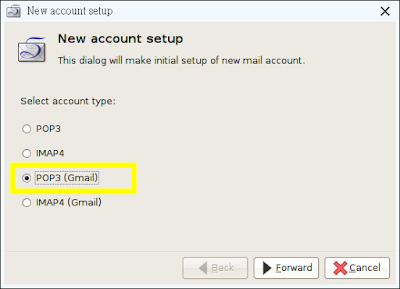
--> Forward --> 在 E-Mail address 輸入 gmail 帳號 (Display name 輸入識別名稱,可繁體 )
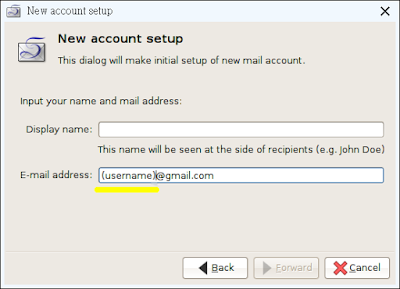
--> forward
連結 gmail 伺服器後輸入密碼,開始收發 e-mail。
可不可以同時收多個 e-mail ?
可以。
例如增加一個 xxxx@pchome.com.tw帳號。
Configuration --> Create new account... --> 選 POP3
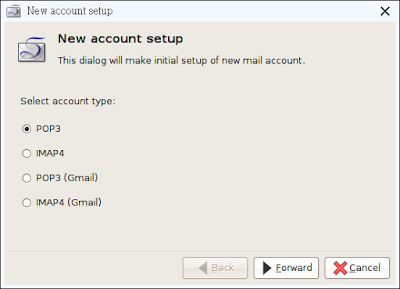
Forward --> 識別名稱 、 E-Mail:
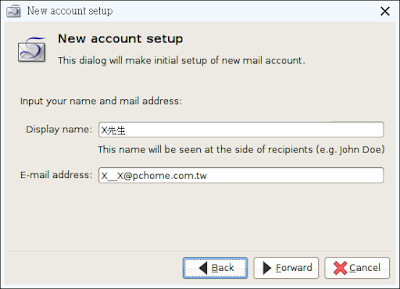
Forward --> 輸入 ID 、 pop3.pchome.com.tw、smtp.pchome.com.tw:
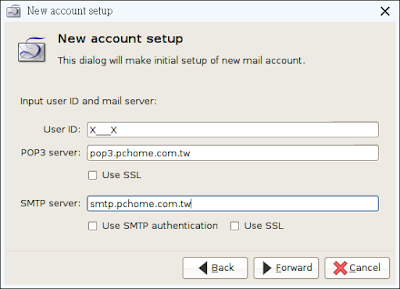
這樣就可以接收多個 e-mail 帳號了。
重要設定---信件讀過後要在 server 端留多久?
Configuration --> Preferences for current account... --> Receive
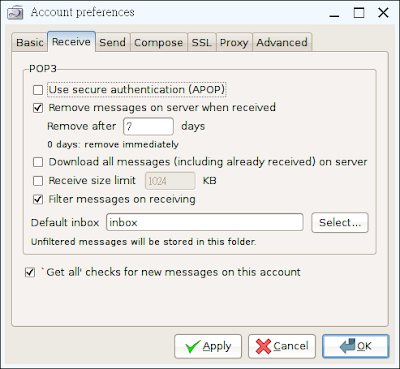
Remove after ____ days
0:接收信件後,server 端就不留。
7:接收信件後,server 端保留七天。
空白:server 端永久保留。(不能超過 server 端容量限制)
.
沒有留言:
張貼留言